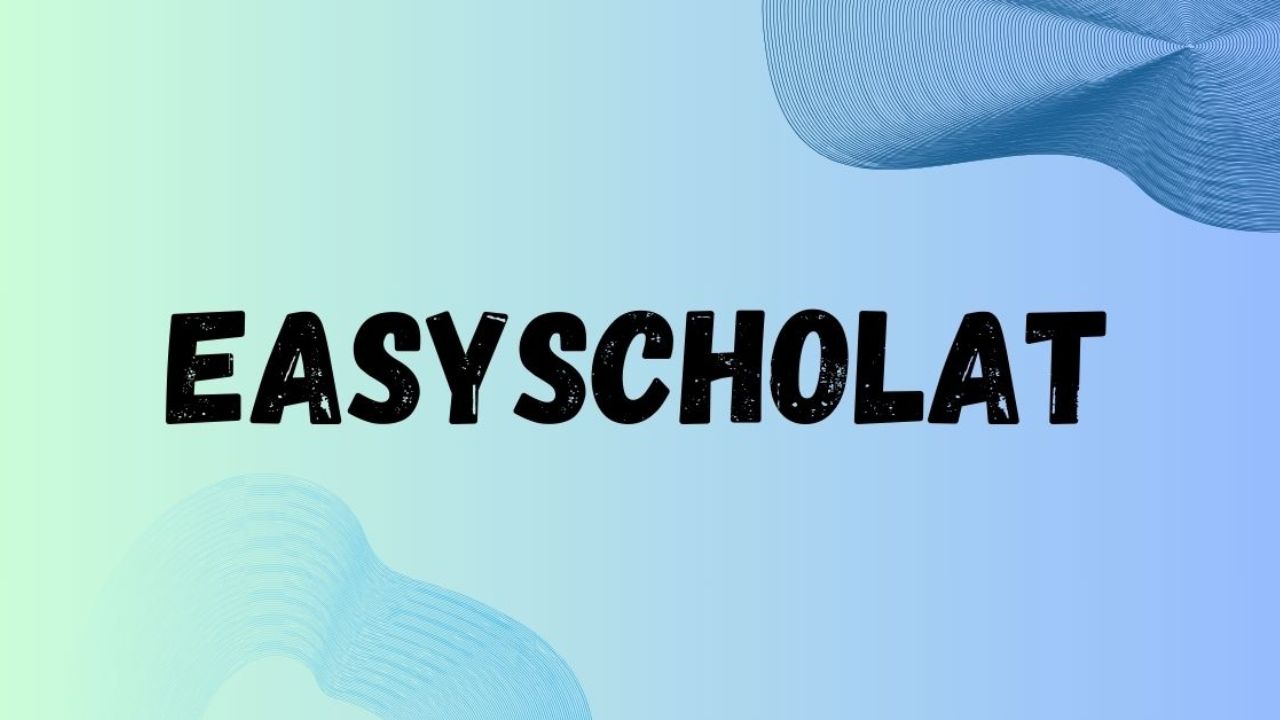In the ever-evolving landscape of education, tools that streamline research and enhance learning efficiency are invaluable. One such tool making significant strides is easyScholar, a browser extension designed to assist researchers and students in navigating academic resources more effectively. This article delves into the features, benefits, and practical applications of easyScholar, illustrating how it serves as a gateway to seamless academic success.
Overview of easyScholar
Easyscholat is a browser extension available for Chrome, Firefox, and Microsoft Edge. It integrates seamlessly with various academic databases and research platforms, providing users with enhanced functionalities to aid in their scholarly activities. The extension is designed to display journal rankings, offer translation services, and facilitate document management, thereby streamlining the research process.
Key Features
Display of Journal Rankings
One of the standout features of easyScholar is its ability to display journal rankings directly within popular research websites such as Google Scholar, PubMed, Web of Science, Scopus, and ScienceDirect. The extension provides information on various journal metrics, including:
- SCI Classification (Clarivate): Indicates the journal’s category and impact factor as per Clarivate Analytics.
- SCI Impact Factor (Clarivate): Reflects the average number of citations to recent articles published in the journal.
- SCI Classification (Chinese Academy of Sciences): Offers additional classification metrics pertinent to specific academic communities.
These insights assist researchers in assessing the credibility and relevance of journals, facilitating informed decisions about where to publish or which sources to reference.
Online Translation
easyScholar enhances accessibility by offering translation services across all websites. Users can select any text and press ‘T’ to translate and ‘Y’ to hide the translation. The extension supports multiple translation sources, including Google Translate, Sogou Translate, Youdao Translate, Baidu Translate, and Niu Translate, catering to a diverse user base.
Document Management
Managing academic literature is simplified with easyScholar’s document management feature. Within the details page of a paper, users can utilize the “easyScholar Document Collection Button” to quickly categorize and save documents. This functionality eliminates the need for browser bookmarks, providing a more organized approach to literature management.
Benefits of Using easyScholar
Enhanced Research Efficiency
By displaying journal rankings and impact factors directly within research platforms, easyScholar saves users time and effort in evaluating sources. This immediate access to critical information streamlines the research process, allowing scholars to focus more on analysis and writing.
Improved Accessibility
The translation feature breaks down language barriers, enabling researchers to access and comprehend academic materials in various languages. This inclusivity broadens the scope of research and facilitates global collaboration.
Organized Literature Management
The document management system within easyScholar helps users maintain a well-organized library of resources. Categorizing and storing documents within the extension ensures that important literature is easily accessible, promoting better study habits and efficient information retrieval.
User Experience and Feedback
easyScholar has garnered positive feedback from its user base. On the Chrome Web Store, it holds a rating of 4.2 out of 5, based on 86 reviews, indicating a strong endorsement from the academic community. Users have praised its functionality in displaying journal rankings and facilitating translations, highlighting its role in enhancing research productivity.
Getting Started with easyScholar
To begin using easyScholar, follow these steps:
- Installation:
- Chrome Users: Visit the Chrome Web Store and click ‘Add to Chrome’ to install the extension.
- Firefox Users: Navigate to the Firefox Add-ons page and select ‘Add to Firefox.’
- Edge Users: Access the Microsoft Edge Add-ons site and choose ‘Get’ to add the extension.
- Registration:
- After installation, register for a free account to access the basic features of easyScholar.
- Subscription (Optional):
- For enhanced functionalities, consider subscribing to the premium version, starting at $2.33 per month. Detailed information about membership benefits is available on the easyScholar website.
Conclusion
easyScholar stands as a valuable tool for academics, researchers, and students aiming to optimize their research processes. By providing real-time journal rankings, versatile translation services, and efficient document management, it addresses common challenges in academic research. Embracing easyScholar can lead to more organized, accessible, and productive scholarly endeavors, truly serving as a gateway to seamless academic success.
FAQs
What is easyScholar?
easyScholar is a browser extension that helps researchers and students by displaying journal rankings, providing online translation, and offering document management tools.
How do I install easyScholar?
You can install it from the Chrome Web Store, Firefox Add-ons, or Microsoft Edge Add-ons by searching for “easyScholar” and clicking “Add to [Your Browser].”
Is easyScholar free to use?
Yes, easyScholar has a free version with basic features, but a premium subscription is available for additional functionalities.
Which research platforms does easyScholar support?
It works with Google Scholar, PubMed, Web of Science, Scopus, and ScienceDirect, among others.
Can easyScholar translate academic papers?
Yes, it provides translation services for text on any webpage, supporting multiple translation providers like Google Translate and Baidu Translate.